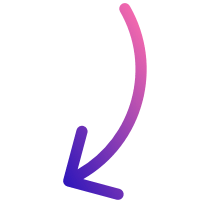Best 7 cash management softwares for restaurants

- Top 7 cash management software for restaurants
- 1. Banktrack: a complete solution for restaurants
- 2. Toast POS
- 3. Square for Restaurants
- 4. TouchBistro
- 5. Revel Systems
- 6. Upserve
- 7. Order'em
- 8. Cloud Waitress
- What is Cash Management Software?
- 5 Key Features of a Cash Management Software
- Choosing the Right Cash Management Software for Your Restaurant
- What are your Needs?
- How to Implement Cash Management Software in Your Restaurant
- 4 Benefits of Using Cash Management Software
- 1. Improved Accuracy
- 2. Enhanced Security
- 3. Better Financial Insights
- 4. Time Savings
- Conclusion
- Frequently Asked Questions - (FAQs)
- What is the best cash management software for small restaurants?
- Can cash management software integrate with my existing POS system?
- How long does it take to implement cash management software?
- Is cash management software secure?
- Do I need to train my staff to use cash management software?
The best cash management software for restaurants:
- Toast POS
- Square for Restaurants
- TouchBistro
- Revel Systems
- Upserve
- Order’em
- Cloud Waitress
Managing cash flow is not only one of the most critical aspects of running a successful restaurant but it is also probably the hardest.
Whether you own a small diner or a large chain, keeping track of your finances can be a stressful task. We know that.
This is where cash management softwares come into play.
Don't know what your options are? Or dont know what a cash management software even is?
Don't worry, in this article, we will list the best cash management software for restaurants, their features, benefits, and how to choose the right one for your needs.
Top 7 cash management software for restaurants
Here are some of the best cash management software options available for restaurants:
1. Banktrack: a complete solution for restaurants
Banktrack is the best cash management software for restaurants.
Banktrack’s primary strength is its ability to create customized global dashboards that perfectly integrate various bank accounts, businesses, and products.
This flexibility allows users to quickly access the information they need in the most efficient way possible, tailored to their specific requirements at any given time.
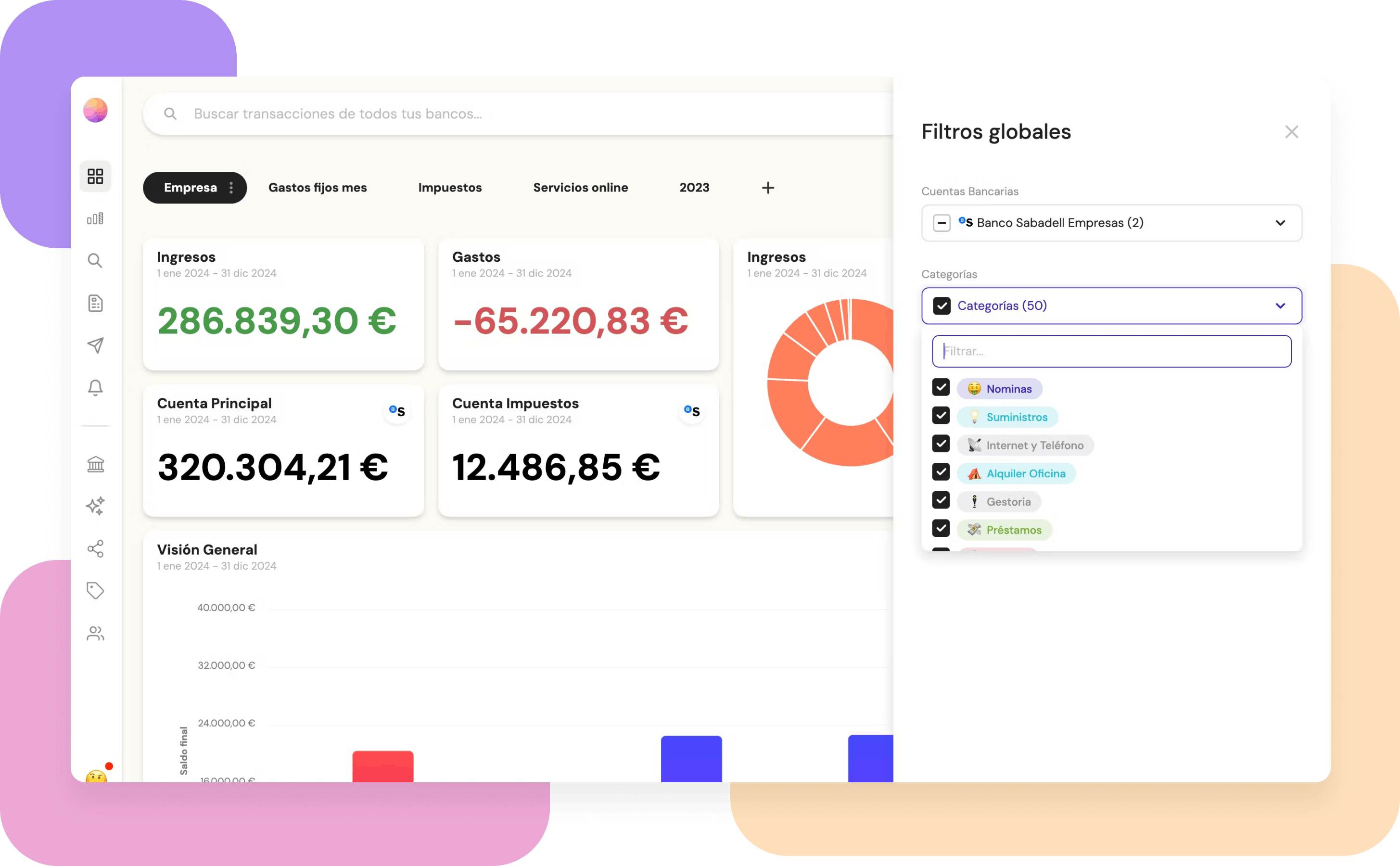
Features:
- Dashboard Creation: Easily create accounts and connect your bank accounts to start managing your cash flow.
- Spending Categories: Banktrack offers various categories to suit your spending metrics. With advanced rules, you can create and customize unlimited categories to accurately organize your expenses and income.
This flexibility ensures a detailed track of your finances, helping you understand where your money is going.
- Collections and payments: With Banktrack you can have the total control of what’s been collected and paid. You can also enjoy automatic invoice reconciliation and digitalization with AI for all your bills and send them via Whatsapp in just 1 click.

- Personalized Reports and Alerts: Generate custom reports and receive alerts about your expenses via multiple channels like WhatsApp, SMS, email, Slack, or Telegram.
Set up alerts for duplicate charges, low balances, or any other important financial aspects, enabling you to maintain constant control over your finances and make informed decisions.
Pricing: The best part is, you can use Banktrack for only €16.58 per month. Explore all their plans with full functionalities to find the one that best suits your needs.
2. Toast POS
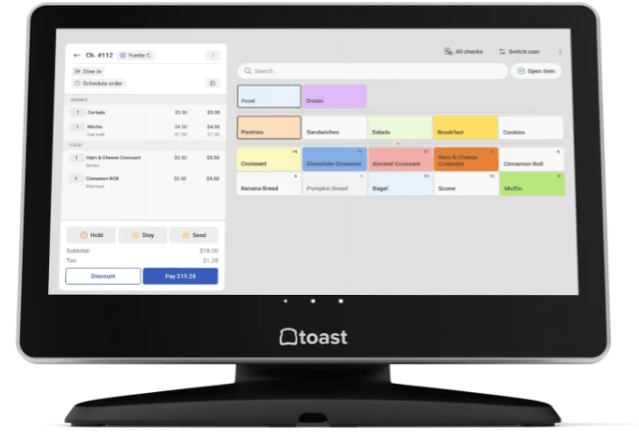
Toast POS is a point-of-sale and cash management tool specifically designed for the restaurant industry. It offers a wide range of features that help different types of restaurants, from small cafes to large chains.
Its main features are:
- Real-time Sales Tracking: Toast POS provides real-time updates on sales, allowing restaurant owners to monitor their financial performance as it happens.
- Detailed Reporting and Analytics: The software offers in-depth reporting tools that help analyze sales trends, identify top-selling items, and track overall financial health.
- Integration with Various Payment Processors: Toast POS integrates seamlessly with multiple payment processors, ensuring smooth transactions and reduced wait times for customers.
- Menu Management: Easily update and manage your menu, including prices, descriptions, and categories.
- Online Ordering: Toast POS includes options for online ordering, making it easier for customers to place orders directly from their devices.
Pros:
- User-friendly interface
- Comprehensive feature set
- Strong customer support
Cons:
- Can be expensive for smaller restaurants
- Requires internet connectivity for full functionality
Pricing:
- Custom pricing based on the specific needs of your restaurant. Typically involves a monthly subscription fee and potential hardware costs.
3. Square for Restaurants

Square for Restaurants is a POS and cash management system known for its simplicity and affordability. It's designed to be easy to set up and use, making it a popular choice for small to medium-sized restaurants.
Features:
- Integrated POS and Cash Management: Square for Restaurants combines POS functionality with cash management tools, streamlining operations.
- Real-time Reporting: Provides instant access to sales data and other financial metrics, helping you stay on top of your business performance.
- User-friendly Interface: The intuitive design makes it easy for staff to learn and use, reducing training time.
- Affordable Pricing: Offers transparent pricing with no hidden fees, making it accessible for smaller establishments.
- Table Management: Includes tools for managing tables, reservations, and customer orders.
Pros:
- Simple setup process
- Scalable to different restaurant sizes
- Transparent pricing with no long-term contracts
Cons:
- Limited advanced features compared to some competitors
- May not be suitable for very large or complex operations
Pricing:
- Starts at $60 per month, with additional fees for payment processing.
4. TouchBistro

TouchBistro is a POS system specifically designed for the food service industry. It offers robust features tailored to the unique needs of restaurants, bars, cafes, and food trucks.
Features:
- Designed for Restaurants: Includes features like tableside ordering, menu management, and customer relationship management.
- Real-time Sales and Cash Flow Tracking: Helps you keep an eye on your financial performance throughout the day.
- Comprehensive Reporting Tools: Offers detailed reports on sales, labor, inventory, and more.
- Easy Integration with Payment Systems: Works with various payment processors to provide a seamless payment experience.
- Inventory Management: Tracks ingredient usage and stock levels to help control costs.
Pros:
- Intuitive and easy-to-use interface
- Strong focus on the restaurant industry
- Excellent support and training resources
Cons:
- Requires an iPad for operation, which may involve additional costs
- Pricing can be higher compared to some competitors
Pricing:
Starts at $69 per month, with additional costs for hardware and advanced features.
5. Revel Systems

Revel Systems is a powerful POS and cash management platform designed for restaurants and retail businesses. It offers extensive customization options and advanced features, making it suitable for larger and more complex operations.
Features:
- All-in-One POS and Cash Management: Combines POS functionality with comprehensive cash management tools.
- Advanced Reporting and Analytics: Provides detailed insights into sales, inventory, employee performance, and more.
- Real-time Inventory Tracking: Helps manage stock levels and reduce waste.
- Strong Security Features: Includes data encryption, user authentication, and audit trails to protect your financial information.
- Customizable Interface: Allows you to tailor the system to fit your specific business needs.
Pros:
- Highly customizable and scalable
- Robust security features
- Comprehensive feature set for advanced business management
Cons:
- Higher learning curve compared to simpler systems
- Can be expensive for small businesses
Pricing:
Custom pricing based on your restaurant’s specific requirements. Generally involves a monthly subscription fee and potential costs for hardware and setup.
6. Upserve

Upserve is an integrated POS and restaurant management system that focuses on providing detailed insights and improving overall efficiency. It's known for its ease of use and strong analytics capabilities.
Features:
- Integrated POS and Cash Management: Combines POS functionality with powerful cash management tools.
- Detailed Sales and Expense Reports: Offers comprehensive reporting on sales, expenses, and other key metrics.
- Real-time Analytics: Provides real-time insights into your restaurant’s performance, helping you make data-driven decisions.
- User-friendly Interface: Designed to be easy to use, reducing the learning curve for staff.
- Customer Relationship Management: Tools for managing customer data, loyalty programs, and targeted marketing.
Pros:
- Easy to use with a focus on user experience
- Strong reporting and analytics capabilities
- Excellent customer support
Cons:
- Can be pricey for smaller establishments
- Some features may require additional costs
Pricing:
Starts at $59 per month, with additional fees for payment processing and advanced features.
7. Order'em
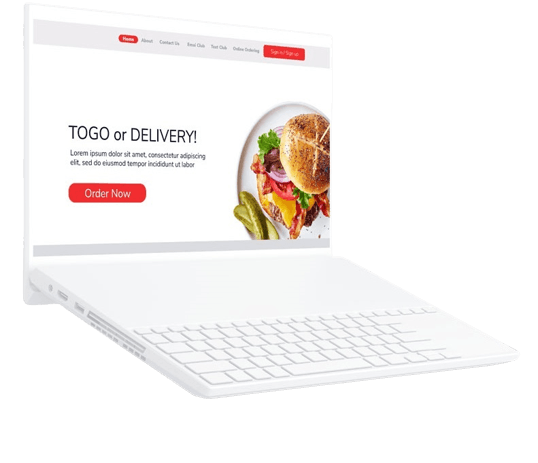
Order'em is a cash management software for restaurants that allows you to create personalized dashboards that integrate different bank accounts, businesses, and products.
This flexibility allows users to quickly access the information they need in the most efficient way possible.
Features:
- Dashboard Creation: Easily create accounts and connect your bank accounts to start managing your cash flow.
- Spending Categories: Order'em offers various categories to suit your spending metrics. With advanced rules, you can create and customize unlimited categories to accurately organize your expenses and income. This flexibility ensures a detailed track of your finances, helping you understand where your money is going.
- Personalized Reports and Alerts: Generate custom reports and receive alerts about your expenses via multiple channels like WhatsApp, SMS, email, Slack, or Telegram. Set up alerts for duplicate charges, low balances, or any other important financial aspects, enabling you to maintain constant control over your finances and make informed decisions.
Pros:
- Highly customizable dashboards
- User-friendly interface
- Extensive integration capabilities
- Real-time financial tracking and reporting
- Affordable pricing
Cons:
- May require a learning curve for advanced features
- Limited advanced analytics compared to higher-end solutions
- Some features may incur additional costs
8. Cloud Waitress
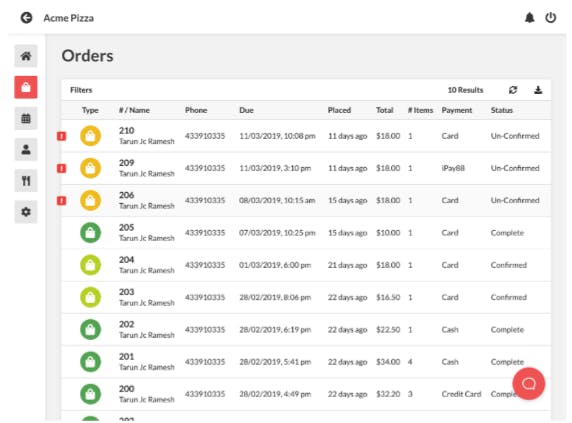
Cloud Waitress is another good solution in online order management for restaurants of all sizes.
Restaurant owners can create an online ordering channel that reflects their brand, including colors and logos, providing a unique and personalized user experience.
Features:
- Complete Customization: Customize your online ordering system with your brand, colors, and logos.
- Easy Integrations: Cloud Waitress seamlessly integrates with other tools and services you already use.
- 24/7 Support: It offers a highly qualified support team available 24/7, ensuring the best customer experience.
- Total Control: Maintain complete control over promotions, delivery zones, and other key aspects of your business. There's no need to hand over control of your restaurant to third parties.
- Security and Data: Your business data and customer data are exclusively yours, ensuring maximum privacy and security.
Pros:
- Highly customizable dashboards
- User-friendly interface
- Extensive integration capabilities
- Real-time financial tracking and reporting
- Affordable pricing
Cons:
- May require a learning curve for advanced features
- Limited advanced analytics compared to higher-end solutions
- Some features may incur additional costs
What is Cash Management Software?
A cash management software is a tool designed to help businesses track, manage, and optimize their cash flow.
For restaurants, this software provides features such as real-time tracking of sales and expenses, integration with POS systems, detailed reporting, and enhanced security measures.
By using cash management software, restaurants can streamline their financial operations, reduce errors, and gain better insights into their financial position.
5 Key Features of a Cash Management Software
When choosing a cash management software for your restaurant, consider the following features:
1. Real-time Tracking
Real-time tracking allows you to monitor your cash flow as transactions occur.
This feature helps you keep a close eye on sales, expenses, and cash levels, ensuring that you have an accurate picture of your financial situation at all times.
2. Integration with POS Systems
Integration with your restaurant’s POS (point of sale) system is crucial.
It ensures that all sales data is automatically transferred to the cash management software, eliminating the need for manual data entry and reducing the risk of errors.
3. Reporting and Analytics
Detailed reporting and analytics features provide valuable insights into your restaurant’s financial performance. You can generate reports on sales trends, cash flow, and expenses, helping you make informed business decisions.
4. Security Features
Security is a top priority when it comes to handling cash.
Look for software that offers robust security features such as user authentication, data encryption, and audit trails to protect your financial data from unauthorized access.
5. User-friendly Interface
A user-friendly interface ensures that you and your staff can easily navigate and use the software.
This reduces the learning curve and makes it easier to manage your restaurant’s finances effectively.
Choosing the Right Cash Management Software for Your Restaurant
Selecting the right cash management software for your restaurant involves several steps:
What are your Needs?
Determine what features are most important for your restaurant.
And not only that. Also consider factors such as the size of your business, the complexity of your financial operations, and your budget.
Comparing Features and Pricing
Compare the features and pricing of different software options.
Look for software that offers the features you need at a price that fits your budget. Remember that you may not be looking for features you actually will need, so keep an open mind!
Reading User Reviews
User reviews can provide valuable insights into the performance and reliability of the software.
Look for reviews from other restaurant owners to see how the software has worked for them.
Taking Advantage of Free Trials
Many cash management software providers offer free trials.
Take advantage of these free trials to test the software and see if it meets your needs before committing to a purchase.
How to Implement Cash Management Software in Your Restaurant
Implementing a cash management software involves several steps to ensure a smooth transition:
4 Steps for Successful Implementation
- Plan the Implementation: Develop a plan that outlines the steps for implementing the software, including timelines and responsibilities.
- Train Staff: Provide training for your staff to ensure they understand how to use the software effectively.
- Set Up Integrations: Integrate the software with your existing systems, such as your POS and accounting software.
- Monitor and Adjust: Continuously monitor the software’s performance and make adjustments as needed to ensure it meets your needs.
4 Benefits of Using Cash Management Software
Using cash management software can offer several benefits for your restaurant:
1. Improved Accuracy
Automating cash management processes reduces the risk of errors, ensuring that your financial data is accurate and reliable.
2. Enhanced Security
Cash management software provides robust security features to protect your financial data from unauthorized access.
3. Better Financial Insights
Detailed reporting and analytics provide valuable insights into your restaurant’s financial performance, helping you make informed business decisions.
4. Time Savings
Automating financial processes saves time, allowing you to focus on other important aspects of running your restaurant.
Conclusion
Choosing the best cash management software for a small business or a large restaurant is an important decision that can significantly impact your business’s financial position.
By considering your needs, comparing features and pricing, and taking advantage of free trials, you can find the right software to simplify your financial operations and provide valuable insights into your restaurant’s performance.
Why is it important? Implementing the software effectively and addressing common challenges will help you maximize its benefits and ensure a smooth transition.
Banktrack offers a great set of features designed to help small businesses manage their finances effectively. With its customizable dashboards, comprehensive categorization options, and personalized reporting and alert systems, Banktrack provides the tools necessary for restaurants to maintain financial control and make informed decisions.
Frequently Asked Questions - (FAQs)
What is the best cash management software for small restaurants?
The best cash management software for small restaurants varies based on individual needs, but Square for Restaurants is often recommended for its affordability and user-friendly features.
Can cash management software integrate with my existing POS system?
Yes, most cash management software options offer integration capabilities with popular POS systems to streamline data transfer and reduce manual entry.
How long does it take to implement cash management software?
The implementation time can vary, but it generally takes a few weeks to fully implement and train staff on new cash management software.
Is cash management software secure?
Yes, reputable cash management software includes robust security features such as data encryption, user authentication, and audit trails to protect your financial information.
Do I need to train my staff to use cash management software?
No, but training your staff can prove very valuable to ensure they can use the software effectively and take full advantage of its features.
Share this post
Related Posts
Best 8 Cash Flow Management Tools in Norway for 2025
Explore top cash flow management tools in Norway for 2025, featuring automation and real-time analytics to optimize business finances.Top 5 Xero alternatives in 2025
If Xero no longer meets your business needs, explore other accounting solutions that offer better features, pricing, and flexibility for your company.Top 5 Best bank trackers in Portugal
Explore 5 bank tracker apps available in Portugal to easily manage budgets, track expenses, and gain control over your finances in 2024.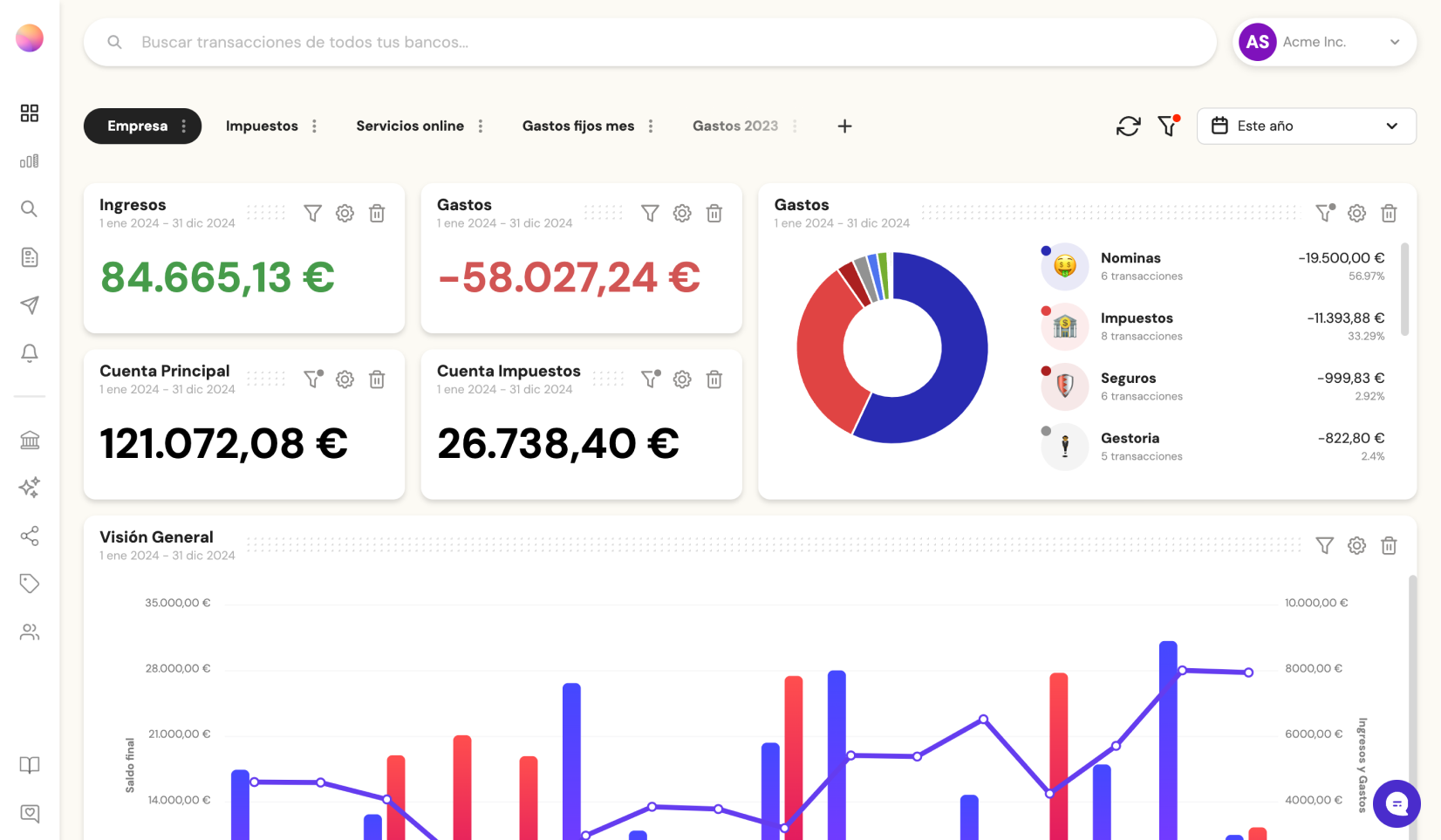
Try it now with your data
- Your free account in 2 minutes
- No credit card needed